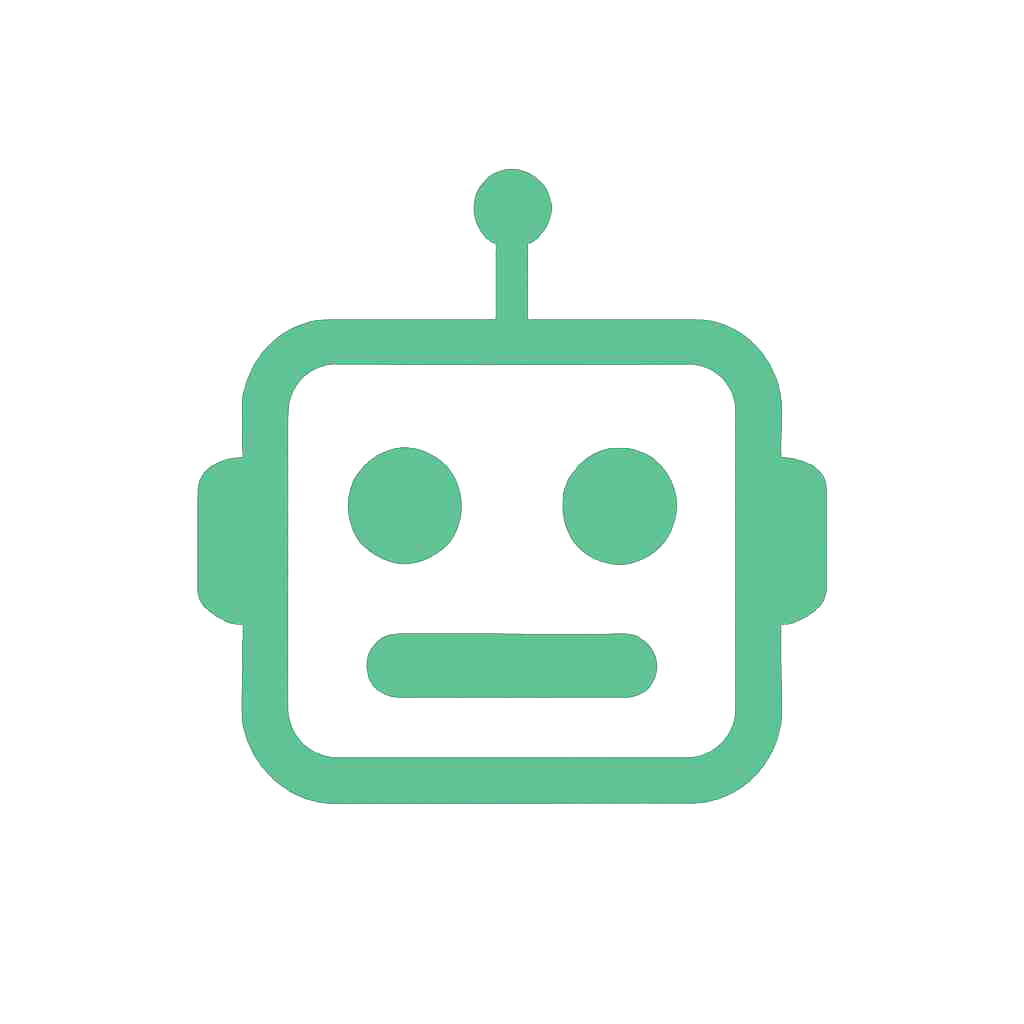- Blog
- Automating Bill of Lading Data Extraction with ExtractAny
Automating Bill of Lading Data Extraction with ExtractAny
Automating Bill of Lading Data Extraction with ExtractAny
Turn every Bill of Lading into clean, structured data in seconds—no manual typing, no costly delays.
Why the Bill of Lading Still Matters
A Bill of Lading (B/L) is far more than a shipping receipt. It is a legally binding contract between shipper, carrier, and consignee, a title document that controls ownership of the goods, and an indispensable customs declaration. Because every container, pallet, or carton that crosses an ocean generates at least one Bill of Lading, global trade quite literally runs on these pieces of paper.
Yet in 2025 most B/Ls are still exchanged as scanned PDFs or even faxed copies. Teams re‑type key fields—container numbers, HS codes, weights, Incoterms—into TMS, ERP, and customs portals. The result?
- 5–10 minutes of manual data entry per document
- 1–2 % error rates that ripple into demurrage fees, mis‑shipments, and compliance audits
- Hidden labor costs that scale linearly with volume
If your freight forwarder, 3PL, or import/export desk touches thousands of Bills of Lading each month, the status quo is blocking growth.
What Data Does a Bill of Lading Contain?
Below are the core fields most teams need to capture:
| Category | Typical Fields |
|---|---|
| Parties | Shipper, Consignee, Notify party |
| Shipment | B/L number, Booking number, Carrier SCAC |
| Cargo | Description of goods, HS code, Pieces, Gross/net weight, Volume |
| Logistics | Port of loading, Port of discharge, Place of delivery |
| Charges | Freight terms (FOB/CIF/etc.), Surcharges, Currency |
| Dates | On‑board date, Issue date, ETA |
Because carriers, NVOCCs, and forwarders all design their own templates, the same field can appear in dozens of layouts—and in multiple languages.
Introducing ExtractAny: AI‑Powered Bill of Lading Extraction
ExtractAny combines optimized OCR with large‑language‑model field classification to deliver pixel‑perfect data in seconds.
Key Capabilities for B/L Processing
- Layout‑agnostic extraction ― Detects fields even when boxes move or labels change.
- Multilingual support ― Handles English, Chinese, Spanish, and more out of the box.
- Batch & real‑time modes ― Upload hundreds of PDFs at once or stream new B/Ls via API.
- Confidence scoring & smart QA ― Flag low‑confidence fields before they hit your TMS.
- Secure by design ― Docs are processed in a private container; no data leaves your region.
- Flexible exports ― CSV, JSON, or direct webhook push into SAP, Oracle, or custom apps.
Accuracy benchmark: 98.7 % field‑level precision on a mixed set of liner and house B/Ls.
How It Works — From Upload to JSON in < 60 Seconds
- Drag & Drop your Bill of Lading PDFs into the ExtractAny dashboard.
- AI Vision OCR converts the image to machine text while preserving coordinate maps.
- LLM Classifier understands label synonyms (e.g., Port of Loading vs. POL) and maps values to a canonical schema.
- Validation Rules auto‑check HS‑code length, date formats, container‑number checksum.
- Export the clean payload instantly—or schedule nightly S3/Blob uploads for batch jobs.
Case Study: Cutting Data‑Entry Time by 88 %
A California‑based freight forwarder processed 5,000 Bills of Lading per week. Manual re‑keying consumed 420 staff hours and produced an average of 75 errors weekly.
After using ExtractAny:
- < 50 hours total setup (including mapping to their TMS)
- 420 → 50 hours of weekly labor—a savings of 88 %
- Error rate dropped below 0.5 %, eliminating most costly data disputes
- ROI achieved in under 2 months
Frequently Asked Questions
Can ExtractAny read blurry or low‑resolution scans?
Yes. Our OCR engine is fine‑tuned on degraded shipping documents and applies super‑resolution preprocessing when needed.
Do you support EDI or e‑B/L formats?
Absolutely. If you receive electronic Bills of Lading, ExtractAny simply parses the raw data and merges it into the same unified schema.
Is there a limit on document size or page count?
Each plan includes generous per‑file limits (up to 50 MB, 100 pages). Larger archives can be split automatically.
Getting Started
- Create a free account → 100 Bill of Lading pages on us.
- Upload your sample PDFs—see results in seconds.
Ready to automate your Bill of Lading workflows? Start your free trial .
Keywords: bill of lading, bill of lading data extraction, automated Bill of Lading processing, B/L OCR, shipping document automation, ExtractAny